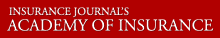Without proper quality management reports that are run on a regularly scheduled basis and reviewed properly, you have no real idea what is going on in your agency. You may think you know, but I assure you, you don’t know what you need to know.
In my previous post Best Practices Quality Management – Part I, I discussed the reasons an agency should have a Quality Management Program. In this post I am going to discuss what is referred to as the transactional audit. The transaction audit provides you with information on the staff’s reliance to the electronic systems such as the agency management system and document management system. You are also able to review the workload of each staff member and the types of work that each is performing.
The information for this audit is secured via a series of reports from each of these types of systems. Each report is generated from your system into an excel spreadsheet. The reports I recommend are:
- Activity or Action report. The name of activities vary by system. This report shows the activity/actions that were processed during the reporting period.
- Open – Past due activity/actions. This report is run to show as of the report date, what actions are still open that should have already been handled and closed or rescheduled.
- 30 Days of future activity/actions. This report is run for pending activity actions for 30 days in the future.
- Attachments report if attachments are done in your agency managements system. If you have a document management system, the report that will show you what activity had occurred in that system for the report period.
Another important report is the backlog report. This may be a manual report where items on each individual’s desk are physically counted. If your agency does front end scanning, you may be able to secure this information via an electronic report. However, I would also advise you to check desks as not 100% of work makes it through front end scanning. All of this data is entered into an excel spreadsheet as well.
Once data is in an excel spreadsheet it can be sorted in multiple ways and various charts are easily created. Here is a link to a sample activity/action report chart that was created from an actual 30 day period of a real agency. Activity – action report sample
Not only can I easily see the number of items each staff member has handled within the reporting period, I can see the type of items handled. What if CSR #3 is not supposed to be doing cancellations? The chart shows they did 13 during the report period. So your next question would be why was CSR #3 doing cancellations. There could be very good reasons for this. It might be that they were backing up another staff member that was out of the office. Or, it might be they don’t want to turn this process over to someone else.
I feel that the reports are the jumping off point to the real Quality Management. Questions that I immediately see are:
- Why is CSR #1 able to achieve so many transactions?
- Why is CSR #2’s number of transactions so low?
- Is each individual doing the processes they are supposed to be doing?
- If not, why?
- Do workloads need to be reviewed?
- Is review of the agency’s workflow responsibilities needed?
Others would apply to your agency’s specific situation.
This is a lot to absorb, so in order to keep you from dosing off, I will discuss the 30 Day Future activity/actions report and the Backlog report in my next post.
What are your comments or questions on transactional audits?
Was this article valuable?
Here are more articles you may enjoy.
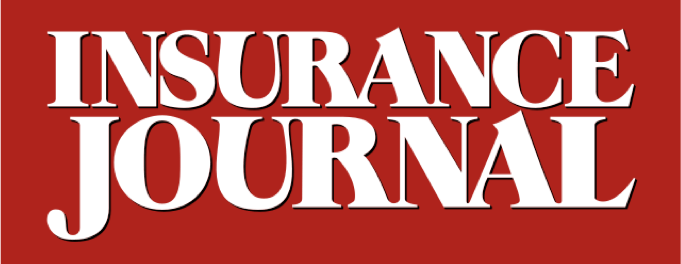

 Suspects in Louvre Heist in Custody After Week-Long Manhunt
Suspects in Louvre Heist in Custody After Week-Long Manhunt  Brown & Brown Reports Strong Q3 Revenue Growth of 35.4%
Brown & Brown Reports Strong Q3 Revenue Growth of 35.4%  The Hartford Q3 Net Income Up 41%
The Hartford Q3 Net Income Up 41%  Progressive Now 4th Largest Global Insurer; RenRe Fastest Growing in ’24
Progressive Now 4th Largest Global Insurer; RenRe Fastest Growing in ’24