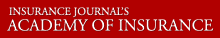A slender boy of 14 moves slowly across the room. His full head of long red hair bounces as he walks. His mind is racing. He sits at the oak table near the window of the vast room.
On the table is a box; a box that glows with flashing lights and a screen. Printed on the screen is less than 100 words. At the top of the box is a single word printed in a playful font. Under the word is another box ready for the boy’s command.
The boy smiles as he realizes that before him is all the knowledge of the world. Sitting before him is almost every idea and thought that mankind has ever put onto paper, stone, papyrus, film, video, or in bytes.
He is about to use Google.
We all have amazing access to amazing knowledge. The trick is to find what you want in the billions of pages indexed and cataloged by Google. Forget the haystack. The search for information is like looking for a particular needle in four states, given the available data.
Finding stuff on the web is a skill that we can all gain from.
I pick on Google here as it is, by far, the most popular search engine. Other search tools have similar functionality.
The Google search box is much more than a place to enter the subject of your search. Here are some of the non-traditional search features of the Google box:
Calculator – Type 8*12 in the box and hit the enter key. Up comes the answer. The box is a powerful financial and scientific calculator.
Currency Conversion – Type 3,500 euros to dollars to learn the premium your client’s French office is being charged.
Conversion of Measures – Enter 4 cups to oz. The answer will be at the top of the results page.
Dictionary – Unsure of the definition of a word? Type define: pontification.
Spell Checker – Just type the word as close as you can get it, and let Google provide you with options.
Package Tracking – You can track packages by typing the tracking number for your UPS, Fedex, or USPS package into the search box.
Weather Reporter – Type the word weather, then a city name, and up comes the latest weather report.
Zip Code Look Up – Enter zip and the city name to learn the various zip codes in a city.
Airline Flight Tracker – Enter the airline and the flight number to learn the current arrival and departure times of the flight.
World Clock – Type What time is it in Detroit to learn the current time at any location.
Fact Provider – Try Albert Einstein was born in *. The asterisk is a wildcard and lets Google fill in the blank.
Refining a search is the best way to get what you want from your Google search. Typing “insurance” will get you 348,000,000 results. Typing Auto Insurance brings it down to 82 million. Auto insurance Boston MA gets you a list of agents in Boston.
Using Auto Insurance Boston MA -Nationwide gives you all the results where the word “Nationwide” does not appear. (Sorry Nationwide). The dash followed by a word tells Google to remove results with that word on the page.
Perhaps more useful for this audience would be a search for a Microsoft compatible application forms for directors’ and officers’ insurance. Google directors’ officers’ application filetype:doc. The inclusion of the term “filetype:” followed by the file extension, “doc” tells Google to only search for files stored on the Internet that end in the extension “.doc.”
Putting a search phrase in quotation marks tells Google to only search for that exact phrase. “Business Income Insurance Exclusions” will only return results where those four words are placed in the exact phrase. “Business Income Insurance” Exclusions will result in all documents where the phrase business income insurance is included with the word exclusions someplace in the text.
Google has an advanced search feature that can be useful in narrowing search. Just click the phrase “advanced search” on the Google home page.
Google has a separate section for book searches. Google Google Books and you will be brought to the page. Here you can do text searches within the 10,000,000 books Google has indexed (so far). Searching “Standard Fire Policy” in Google book search brings up insurance history from books written in the 1890s, 1900s, and current times.
Have you found a site on the topic you like? Enter related:www.site.com and you will see sites that Google thinks are similar to the site you entered.
Want to search the site you are on? Enter site:www.site.com the phrase you want searched and Google will search only that site.
How about learning who has linked to your Web site? Enter linked:www.yoursitenamehere.com and google search will find any site that has a link to your site.
Another often overlooked search tool is the right-click. In many web browsers, highlighting a word and right-clicking your mouse will bring up a menu that includes “Google the-term-you-highlighted.” Selecting that option brings you immediately to the Google search page for the term.
Go forth and effectively search.
Simmonds, CPCU, ARM, CMC is a consultant, speaker, writer, and mentor. He can be found at www.ScottSimmonds.com.
Was this article valuable?
Here are more articles you may enjoy.
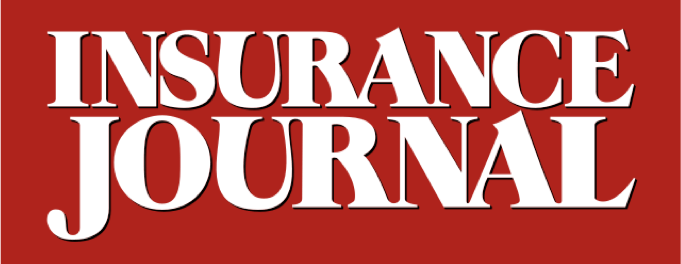

 US Supreme Court Rejects Trump’s Global Tariffs
US Supreme Court Rejects Trump’s Global Tariffs  CFC Owners Said to Tap Banks for Sale, IPO of £5 Billion Insurer
CFC Owners Said to Tap Banks for Sale, IPO of £5 Billion Insurer  World’s Growing Civil Unrest Has an Insurance Sting
World’s Growing Civil Unrest Has an Insurance Sting  Experian Launches Insurance Marketplace App on ChatGPT
Experian Launches Insurance Marketplace App on ChatGPT