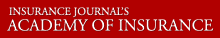Going paperless increases bottom line savings dramatically and can be achieved through effective electronic document management. Most agencies are ready to go paperless but few know how. Here are 10 key steps which need to be taken right after a person is selected for the paperless assignment. Ideally, this person should have a broad knowledge of the physical paper flows within the agency.
Step One: Identify the pain
Going paperless is a transition process which starts by identifying ways paper is causing you the most pain. Generate a list by asking important questions such as: Are you tired of wasting time looking for documents? Are you running out of filing cabinets or other physical storage space? Does your current system allow you to comply with regulations? Is being able to quickly and easily share information with others a problem? Do multiple people have to sign off on documents? And, is there a certain path the paper follows through the organization?
Step Two: Prioritize paper pain
Using the list above, rank each pain point based on its negative impact on staff efficiency, client satisfaction and contribution to bottom line savings. Fortunately, going paperless can be accomplished as a series of specific tasks. Starting with higher priority items will shorten the return on investment time considerably.
Step Three: Document your paper filing
Make a list or a diagram of how filing is done. For example, to document your accounts payable process, note where paper is filed when it first enters the department; then, to which file cabinet, and how each folder in the cabinets are organized. These processes will be copied into your paperless system so users will already be familiar with the filing sequence and overall document workflow.
Step Four: Identify paper sources and amount generated
Most paper documents are received in the mail, fax or internally generated. It is best to eliminate as much paper as possible at the source and avoid printing electronic documents. That means when the mail is opened it should be either scanned and filed, or discarded if unneeded. Getting it into an electronic format as soon as possible means it can be shared without being copied as well as controlled from compliance and security standpoints. Faxes can also remain electronic by using fax server technology in conjunction with document management software.
Step Five: Establish policies
Create and enforce document policies suitable for your agency.
Consider the following guidelines:
- Ability to retrieve documents quickly;
- Ability to review and approve documents;
- Need to mark up documents;
- Access controls for security;
- Regulatory compliance mandates; and
- Document sharing requirements internally and externally.
Pick a solution that is flexible enough to support all of your policies.
Step Six: Application integration
It is important for different software applications to be able to work together, to maximize your firm’s efficiencies. Check if your contact management software, accounting software, e-mail program or even your homegrown databases can integrate with the to-be-installed document management solution. For instance, if your firm relies heavily on QuickBooks, don’t leave this application out. You will find that integrating key applications will yield business process improvements in addition to fewer paper piles.
Step Seven:Establish a budget
Here’s an idea of what typical document management solutions would cost:
- Low end systems that support one to two users run around $200 per user.
- Mid-range five to 250 users systems run about $1,000 per user.
- High end 250+ users can run $2,000 per user.
Costs generally increase as more features are needed. Make sure that the products you are considering provide the functionality you need out of the box. Be careful of products that have a modular approach as the total cost of ownership may be higher than an out of the box product. See if the vendor provides licensing on a per seat basis. This lets you start in one functional area and migrate to others as the comfort level with the product rises. Review step one and two and determine how many users you can start with. For example, if you think you will eventually need 50 users, it is better to start with a mid range system even if the initial purchase is for a two users.
Step Eight: Equipment
You will need a computer with enough storage capacity to handle your documents. Usually, a gigabyte of hard disk space can hold the contents of a four-drawer filing cabinet or 20,000 double sided sheets of paper. For very small installations this computer can also serve as your workstation. However, in most cases a dedicated server with a local area network is the way to go, particularly if multiple users will need access to documents. A scanning device is also required. Some agencies take a distributed approach by installing several low volume desktop scanners and others prefer a single multi-function peripheral (MFP) for the office. Good low-end scanners cost $500 and up. They need to have an automatic document feeder (ADF) to make them effective.
Step Nine: Data Backup
Having a backup solution is an absolute must. It is critical for data protection such as when disaster strikes. One of the benefits of a paperless office is the opportunity to protect documents against disaster and being able to recover quickly should a disaster occur. You can opt for do-it-yourself backup system available in tapes, DVDs, redundant hard drive or other media, or subscribe to online backup services.
Step Ten: Select a solution
Narrow down three or four solutions for evaluation. During this process, ask for references from the vendors. This gives you an opportunity to learn from first hand experiences and pick up valuable tips which can be applied in your operation. Key criteria for considerations include user friendliness, ease of use, technical support and product training, and maintenance program (important for future product upgrades).
At this final stage, you are ready to set a date to get started. The sooner the better because “paper cuts profit.”
James True is the vice president of business development of Cabinet NG (www.cabinetng.com). E-mail: jtrue@cabinetng.com.
Was this article valuable?
Here are more articles you may enjoy.
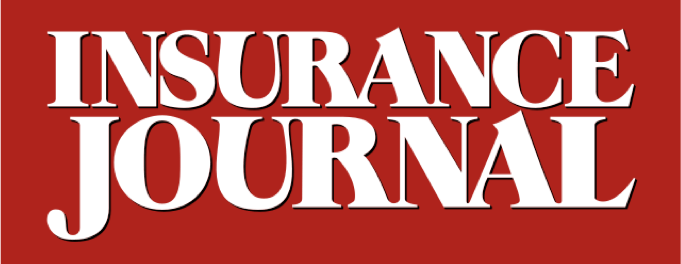

 Allstate Doubles Q4 Net Income While Auto Underwriting Income Triples
Allstate Doubles Q4 Net Income While Auto Underwriting Income Triples  Former Ole Miss Standout Player Convicted in $194M Medicare, CHAMPVA Fraud
Former Ole Miss Standout Player Convicted in $194M Medicare, CHAMPVA Fraud  Q4 Global Commercial Insurance Rates Drop 4%, in 6th Quarterly Decline: Marsh
Q4 Global Commercial Insurance Rates Drop 4%, in 6th Quarterly Decline: Marsh  Chubb CEO Greenberg on Personal Insurance Affordability and Data Centers
Chubb CEO Greenberg on Personal Insurance Affordability and Data Centers